This section examines the collaboration capabilities built into the Microsoft 365 components and then discusses how people can use them to enhance their workflows.
Exchange Online
As the Microsoft email messaging server platform, Exchange is the most frequently used collaboration tool for most users, regardless of whether they recognize the name. Email provides rapid cross-platform communication, but it is often not immediate, and while emails can carry information between team members, their asynchronous nature prevents them from being the collaborative equivalent of a face-to-face conversation.
In addition to one-to-one email exchanges, Exchange Online also supports several other means for users to collaborate using email messaging, such as the following:
- Distribution lists Also known as distribution groups, distribution lists enable users to send email messages to multiple recipients simultaneously. This collaboration tool has been available in Exchange for many years, but Microsoft 365 groups now provide a more powerful alternative.
- Dynamic distribution list This is a variation of a standard distribution list in which the membership is calculated each time a message is sent to the list based on rules established by the list administrator. For example, the rules can specify that all users in a specific department or location be included as list members. Each time a message is sent to the list, only the users identified by the rules at that moment are included in the group.
- Mail-enabled security groups Typically, security groups are used to assign permissions to resources, while distribution groups are used for emailing. However, it is possible to enable mail for a security group so that the users possessing permissions to a protected resource can be notified by mail if there are issues pertaining to that resource. For example, if a printer is offline for maintenance or repairs, its users can be notified by email of its unavailability.
- Shared mailboxes Typically, shared mailboxes are Exchange mailboxes with attached calendars representing a role rather than an individual, which multiple users can access. For example, a technical support department can create a shared mailbox called [email protected], which is monitored by the team members on duty.
- Public folders Exchange can maintain a hierarchy of folders that contain documents available to any user. Administrators can link a public folder to a distribution group so that mail sent to the group is automatically added to the folder.
While these mechanisms have their uses, and many administrators have been accustomed to using them for years, Microsoft 365 groups offer a more comprehensive solution for collaboration that works across all Microsoft 365 applications and services.
In addition to mailboxes, Exchange Online provides users with a calendar that provides scheduling, reminder, and sharing capabilities, as shown in Figure 2-21. Users can share their calendars with coworkers, enabling them to see their availability and plan meetings and appointments. Microsoft 365 groups also have their own calendars so group members can share their scheduling information with the team and create meetings that don’t conflict with anyone else’s obligations.
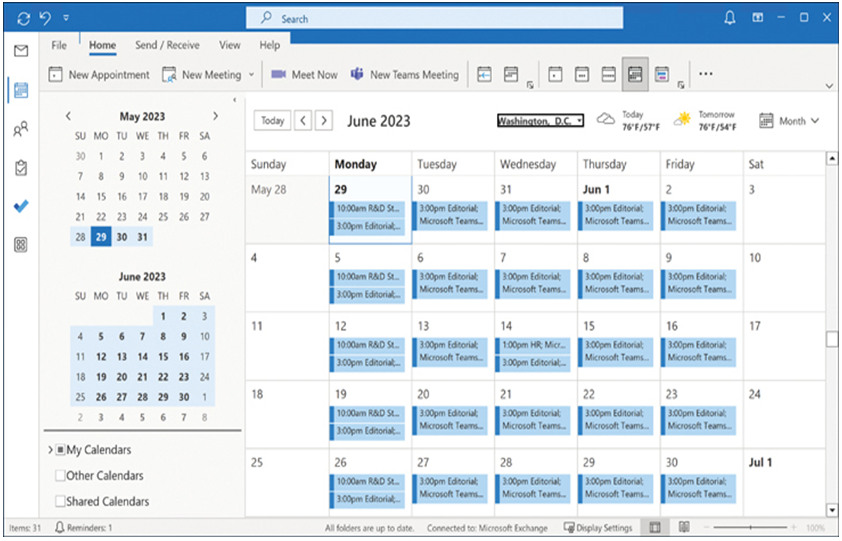
FIGURE 2-21 An Exchange Online calendar as displayed in Outlook
