Yammer is designed to be a cloud-based social networking service for an enterprise, enabling users all over the organization to communicate and collaborate using the other Microsoft 365 services. Yammer users can communicate much in the way as in other social networking applications, as shown in Figure 2-29, except that the service is local to the enterprise. Administrators can admit outside users, but only on an invitation basis.
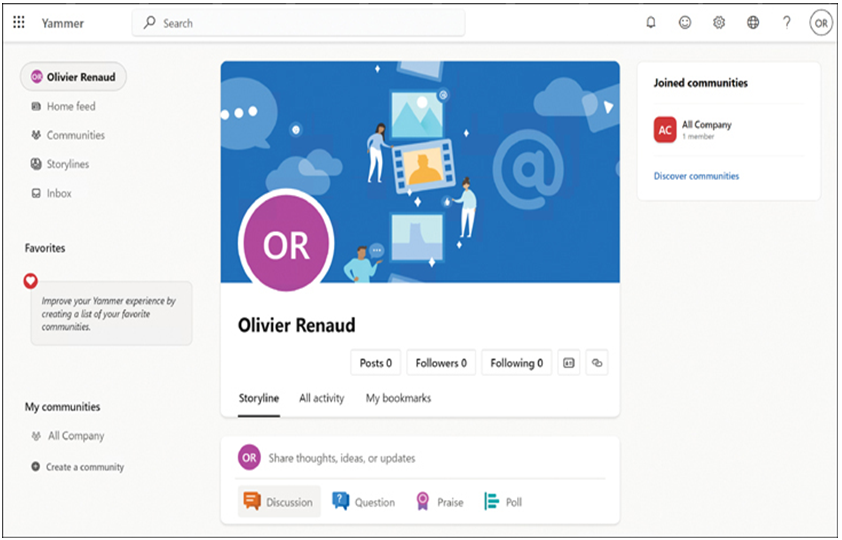
FIGURE 2-29 The web-based Yammer interface
Much like Microsoft Teams, Yammer enables users to access the other Microsoft 365 services available to them within the Yammer interface. For example, users can open a video call, schedule a meeting in Outlook, access files stored in OneDrive, or collaborate on a document from a SharePoint library, all from within a Yammer conversation.
In the Microsoft 365 collaboration model, Yammer is placed in what is referred to as the outer loop, the broader audience within the enterprise. These are people a user might not work with every day. While Yammer can provide group-based collaboration, many organizations use it to provide an alternative, company-wide communications channel, enabling users who rarely see each other because they work in different departments or cities to build a corporate identity.
While Yammer is often referred to as a social networking tool, the fact that its scope is restricted to the enterprise means that its communication need not be strictly social. Yammer users might not all be on the same project team, working toward a definite goal, but they can still exchange valuable information among themselves about best practices or the corporate culture—information that can build a sense of community that can’t exist on an Internet service with thousands of utter strangers.
Note Microsoft Yammer brand to retire
Microsoft announced in 2022 that the Yammer brand would be phased out in 2023 in favor of Viva Engage, part of the Microsoft Viva employee experience platform.
SharePoint
As noted earlier in this chapter, SharePoint is a service that hosts an intranet hub, communication, and team websites that enable users to store libraries of documents and also collaborate on documents by editing them simultaneously. In the Microsoft 365 collection of cloud services, SharePoint occupies an interesting position in that it can function as an end destination for users and provide file storage to other services, such as Microsoft Teams.
Administrators can easily create separate SharePoint team sites for each project a group of users works. Those sites can be populated with libraries containing the documents and files the users will need, including lists, news items, apps, and links to web pages, among other things.
Access to the team site is controlled by the Microsoft 365 group that is automatically created with the team site. Adding users to the group grants them the permissions they need. Users can access a team site from the SharePoint home page using any browser or the SharePoint mobile apps. Users can also access the files on a team site using OneDrive.
SharePoint team sites can also be integrated into a Microsoft Teams interface, along with elements provided by other Microsoft 365 services, such as Exchange Online mailboxes, OneDrive files, Stream videos, and Yammer groups.
