The Microsoft 365 Business plans do not include the full Windows operating system package because the assumption is that potential deployers already have or will be purchasing computers with a Windows OEM operating system installed. However, Windows 10 or higher is required for the end-user workstations to function with the Microsoft 365 services, so the Microsoft 365 Business plans include upgrade benefits to Windows 10 Pro for computers currently running Windows 7 or Windows 8.1 Pro.
Note Microsoft 365 Plan Components
For more information about the components included in the various Microsoft 365 plans, see Chapter 4, “Understand Microsoft 365 pricing and support.”
Exchange Online
Exchange Online is a cloud-based implementation of Microsoft’s flagship messaging and collaboration server product. All Microsoft 365 Enterprise and Microsoft 365 Business plans include Exchange Online access for all users. This eliminates the need for organizations to install and maintain their own on-premises Exchange servers.
As with Microsoft Azure, Exchange Online uses shared servers in Microsoft datacenters to host the mailboxes and other services for multiple subscribers. The Exchange Online services available include the following:
- Mailboxes Each user is provided with mail storage, the amount of which is based on the subscriber’s Microsoft 365 plan. An In-Place Archive provides additional storage for mail. Exchange also supports shared mailboxes for groups of users who share responsibility for incoming mail.
- Calendars Users can maintain events and appointments and share them with other users to create a unified scheduling and collaboration environment.
- Shared calendars Users can share their calendars for scheduling, task management, and conference room booking. Exchange Online also provides a global address book, group management, and mailbox delegation.
- Exchange Online Protection (EOP) EOP scans incoming email for spam and malicious code and forwards, deletes, or quarantines potentially dangerous messages based on rules established by administrators.
- Unified Messaging (UM) UM enables administrators to combine email messages with voice mail so each user can store both message types in a single mailbox. UM provides standard voice mail features, including call answering, and enables users to listen to their messages from the Outlook Inbox or by using Outlook Voice Access from any telephone.
- Data Loss Prevention (DLP) DLP enables administrators to create DLP policies that protect sensitive company information by using deep content analysis to filter messaging traffic based on keywords, regular expressions, dictionary terms, and other criteria and then take specific actions based on the type of information detected. For example, a DLP policy can identify email messages containing credit card numbers and either notify the sender, encrypt them, or block them outright. More complex policies can identify specific types of company documents and use virtual fingerprinting to identify their source.
Microsoft maintains two Exchange Online subscription plans: Plan 1, which is included with Microsoft 365 Business, and Plan 2, which has additional features and is included with Microsoft 365 Enterprise. The features included in each plan are listed in Table 2-1.
TABLE 2-1 Exchange Online plans for Microsoft 365
| Exchange Online Plan 1 (Microsoft 365 Business) | Exchange Online Plan 2 (Microsoft 365 Enterprise) |
| 50 GB of mailbox storage per user | 100 GB of mailbox storage per user |
| In-Place Archive | Unlimited additional user storage in In-Place Archive |
| Access via desktop Outlook, Outlook on the web, and Outlook Mobile | Access via desktop Outlook, Outlook on the web, and Outlook Mobile |
| Individual user calendars | Individual user calendars |
| Shared calendars | Shared calendars |
| Exchange Online Protection | Exchange Online Protection |
| Unified Messaging | |
| Data Loss Prevention |
Microsoft 365 administrators do not have direct access to the Exchange Online servers, but they can access the Exchange admin center from a link in the Microsoft 365 admin center to manage Exchange-specific settings using a web-based interface, as shown in Figure 2-1.
In this interface, administrators can perform tasks such as the following:
- Create and manage user accounts
- Grant management role permissions for administrators and users
- Configure mail flow options to integrate on-premises mail servers or third-party mail services into the message-handling solution
- Enable calendar sharing with outside organizations or between users on-premises and in the cloud
- Manage hierarchical and offline address books, address lists, and address book policies
- Create and manage a public folder hierarchy for document sharing and collaboration
- Create and manage client access rules to restrict access to Exchange Online based on client platform, IP address, authentication type, location, and other criteria
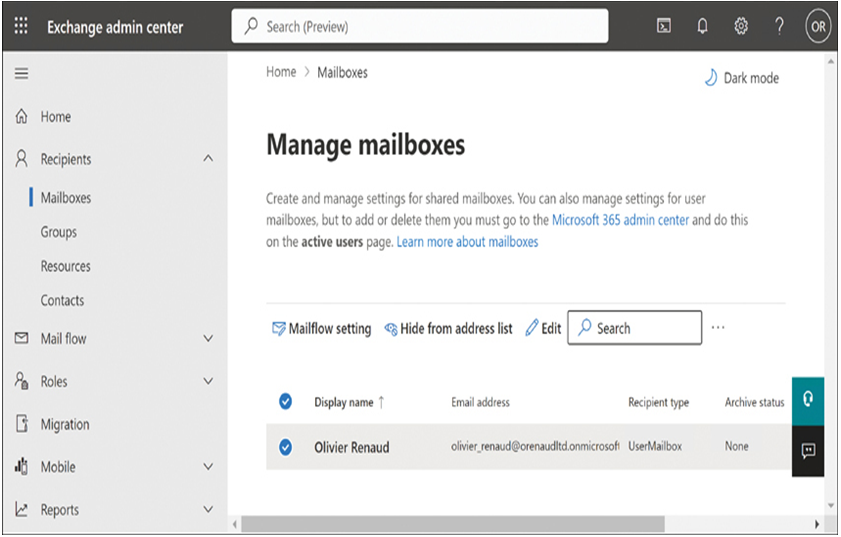
FIGURE 2-1 The Exchange admin center interface
